CRD - Custom Resource Definitions
NeuVector CRD for Policy As Code
NeuVector custom resource definitions (CRDs) can be used by various teams to automatically define security policies in the NeuVector container security platform. Developers, DevOps, DevSecOps, and Security teams can collaborate to automate security policies for new or updated applications deployed to production. CRDs can also be used to enforce global security policies across multiple Kubernetes clusters.
CRDs are supported in Kubernetes 1.11 and later. Deploying the NeuVector security rule CRD in earlier versions may not result in an error, but the CRD will not be processed.
CRD's can be used to support many use cases and workflows:
- Define security policy during application development, to push into production.
- Learn behavior using NeuVector and export the CRD for review before pushing into production.
- Migrate security policies from staging to production clusters.
- Replicate rules across multiple replicated clusters in hybrid or multi-clouds.
- Enforce global security policies (see examples for this at bottom).
CRD's bring many benefits, including:
- Define / declare the security policy, as code.
- Version and track the security policies the same as application deployment manifests.
- Define the allowed behavior of any application including network, file and process behavior.
Supported Resource Types
NeuVector supports the following custom resource definitions:
- NvAdmissionControlSecurityRule
- NvClusterSecurityRule
- NvGroupDefinition
- NvSecurityRule
NvGroupDefinition
The NvGroupDefinition custom resource represents the definition of a group, including its description and criteria. It does not represent an active or enforced group on its own. Instead, it serves as a reference definition within the NeuVector system.
NeuVector creates and applies active groups only when an NvGroupDefinition is referenced in an NvSecurityRule or NvClusterSecurityRule. Until then, the NvGroupDefinition exists in the Kubernetes cluster without any enforcement or runtime effect. This behavior is intentional and part of NeuVector’s design.
Summary:
- NvGroupDefinition defines the group’s metadata and selection criteria.
- NvSecurityRule and NvClusterSecurityRule apply and activate the group.
- The presence of an NvGroupDefinition means the definition exists, but it becomes active only when referenced by a security rule.
All NvGroupDefinition resources are created under the neuvector namespace.
Schema Attribute: name_referral
Starting with v5.4.3, NeuVector utilizes the attribute name_referral (boolean) as a setting in the group selector(target.selector, ingress.items[].selector, egress.items[].selector) in the NvSecurityRule/NvClusterSecurityRule CRD schema. You can enable this setting in the UI by checking "Use Name Referral" in the Groups Export dialog.
If the name_referral attribute is set to true, the criteria/comment fields of the group selector in NvSecurityRule/NvClusterSecurityRule are ignored by NeuVector. This means that NeuVector will try to determine the group's criteria/comment by referral. This introduces "group referral" in NvSecurityRule/NvClusterSecurityRule CRDs to assist with modifications when editing groups. If unset then users will need to update groups in each defined place in the respective yaml files if modifications are needed.
NvClusterSecurityRule and NvSecurityRule
The difference between the NvSecurityRule and NvClusterSecurityRule is the boundary set by the definition of the scope. The NvSecurityRule resource is scoped at the namespace level, whereas the NvClusterSecurityRule is scoped at the cluster level. The resource types can be configured in a yaml file and can be created during deployment, as shown in the deployment instructions and examples for NeuVector.
The significance of the NvSecurityRule resource type with a scope of namespace lies in the enforcement of the configured domain of the target group, which must match the configured namespace in the NeuVector’s CRD security policy. This provides enforcement to prevent unwanted cross-namespace policy creation which affect a Target-Group policy rule.
For the NvClusterSecurityRule custom resource definition, this has a cluster level scope, and therefore, does not enforce any namespace boundary on a defined target. However, the user-context that is used for importing the CRD-yaml file must have the necessary permissions to access or reside in the same namespace as the one configured in the CRD-yaml file, or the import will be rejected.
Enabling CRD Support
As described in the Kubernetes and OpenShift deployment sections (Deploying NeuVector), the appropriate clusterroles and clusterrole bindings for custom resources and NvSecurityRules should be added first.
Then NvSecurityRule and NvClusterSecurityRule should be created using the sample yaml in those sections. NeuVector CRDs can now be deployed.
Generating a Sample NeuVector CRD
The simplest way to see how the yaml file format looks for a NeuVector CRD is to export it from the NeuVector Console. After you have tested your application while NeuVector is in Discover mode learning the network, file, and process behavior, you can export the learned policy.
Go to the Policy -> Groups menu and click on Export Group Policy from the upper right.
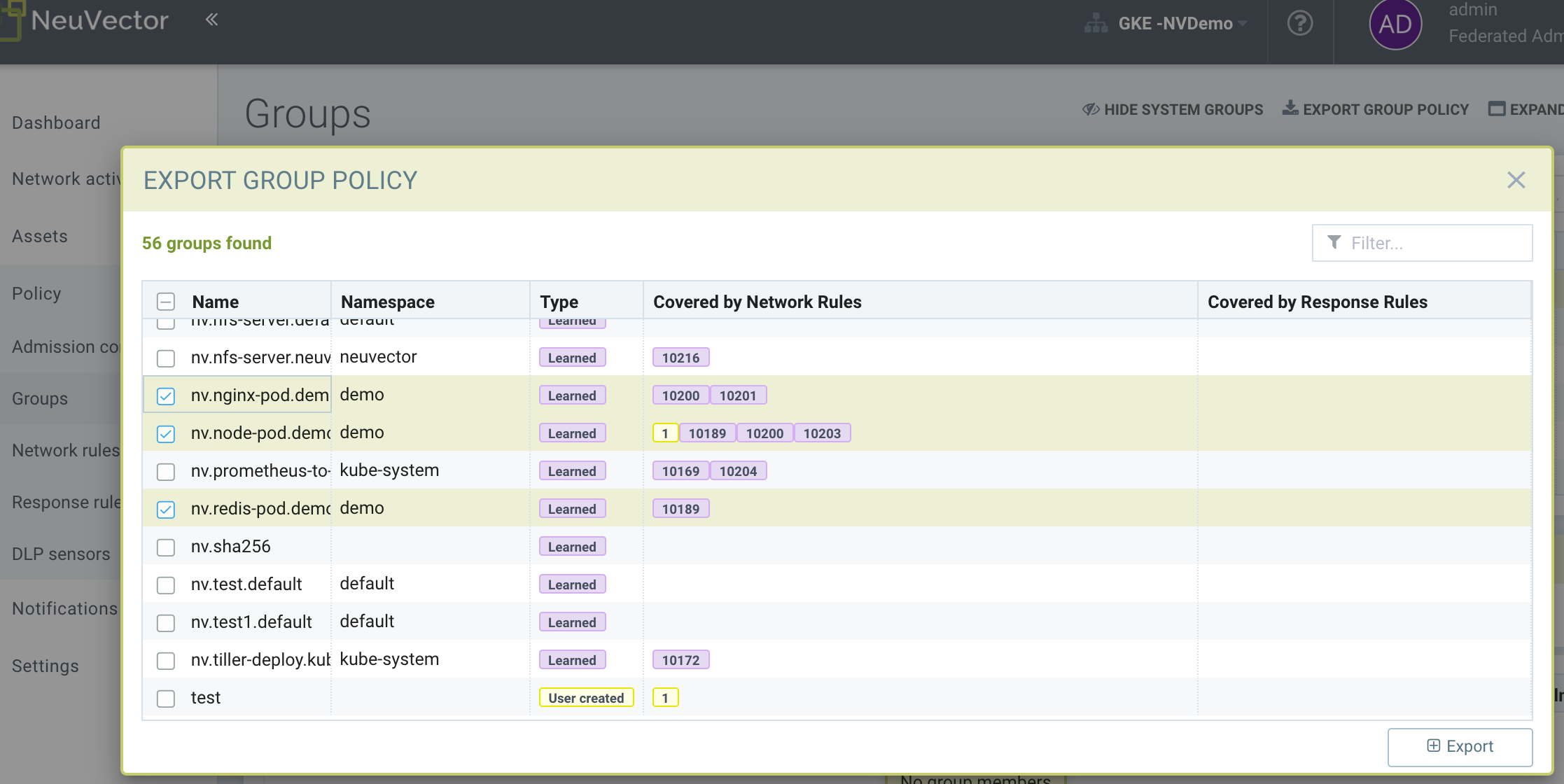
Then select the Groups that you wish to export, such as the three in the demo namespace above. Inspect the saved CRD yaml below to see how the NeuVector network, process, and file rules are expressed.
In addition to the selected group(s), all 'linked' groups will also be exported. A linked group is any other group that a selected group will connect to or from as allowed by a network rule.
Sample Exported CRD:
Sample Exported CRD
apiVersion: v1
items:
- apiVersion: neuvector.com/v1
kind: NvSecurityRule
metadata:
name: nv.nginx-pod.demo
namespace: demo
spec:
egress:
- selector:
criteria:
- key: service
op: =
value: node-pod.demo
- key: domain
op: =
value: demo
name: nv.node-pod.demo
action: allow
applications:
- HTTP
name: nv.node-pod.demo-egress-0
ports: any
file: []
ingress:
- selector:
criteria:
- key: service
op: =
value: exploit.demo
- key: domain
op: =
value: demo
name: nv.exploit.demo
action: allow
applications:
- HTTP
name: nv.nginx-pod.demo-ingress-0
ports: any
process:
- action: allow
name: nginx
path: /usr/sbin/nginx
- action: allow
name: pause
path: /pause
- action: allow
name: ps
path: /bin/ps
target:
selector:
criteria:
- key: service
op: =
value: nginx-pod.demo
- key: domain
op: =
value: demo
name: nv.nginx-pod.demo
policymode: Monitor
- apiVersion: neuvector.com/v1
kind: NvSecurityRule
metadata:
name: nv.node-pod.demo
namespace: demo
spec:
egress:
- selector:
criteria:
- key: address
op: =
value: google.com
name: test
action: allow
applications:
- SSL
name: test-egress-1
ports: any
- selector:
criteria:
- key: service
op: =
value: redis-pod.demo
- key: domain
op: =
value: demo
name: nv.redis-pod.demo
action: allow
applications:
- Redis
name: nv.redis-pod.demo-egress-2
ports: any
- selector:
criteria:
- key: service
op: =
value: kube-dns.kube-system
- key: domain
op: =
value: kube-system
name: nv.kube-dns.kube-system
action: allow
applications:
- DNS
name: nv.kube-dns.kube-system-egress-3
ports: any
file: []
ingress: []
process:
- action: allow
name: curl
path: ""
- action: allow
name: node
path: /usr/bin/nodejs
- action: allow
name: pause
path: /pause
- action: allow
name: ps
path: /bin/ps
- action: allow
name: sh
path: /bin/dash
- action: allow
name: whoami
path: /usr/bin/whoami
target:
selector:
criteria:
- key: service
op: =
value: node-pod.demo
- key: domain
op: =
value: demo
name: nv.node-pod.demo
policymode: Protect
- apiVersion: neuvector.com/v1
kind: NvSecurityRule
metadata:
name: nv.redis-pod.demo
namespace: demo
spec:
egress: []
file: []
ingress: []
process:
- action: allow
name: pause
path: /pause
- action: allow
name: redis-server
path: /usr/local/bin/redis-server
target:
selector:
criteria:
- key: service
op: =
value: redis-pod.demo
- key: domain
op: =
value: demo
name: nv.redis-pod.demo
policymode: Monitor
- apiVersion: neuvector.com/v1
kind: NvSecurityRule
metadata:
name: nv.kube-dns.kube-system
namespace: kube-system
spec:
egress: null
file: null
ingress: null
process: null
target:
selector:
criteria:
- key: service
op: =
value: kube-dns.kube-system
- key: domain
op: =
value: kube-system
name: nv.kube-dns.kube-system
policymode: Monitor
- apiVersion: neuvector.com/v1
kind: NvSecurityRule
metadata:
name: nv.exploit.demo
namespace: demo
spec:
egress: null
file: null
ingress: null
process: null
target:
selector:
criteria:
- key: service
op: =
value: exploit.demo
- key: domain
op: =
value: demo
name: nv.exploit.demo
policymode: Monitor
kind: List
metadata: null
For example:
- This is a namespaced CRD, of NvSecurityRule
- nginx-pod.demo can talk to node-pod.demo over HTTP, and allowed processes are listed
- node-pod.demo can talk to redis-pod.demo using the Redis protocol
- The policymode of the services are set to Monitor mode
- node-pod.demo is allowed to egress to google.com using SSL
- Group names such as nv.node-pod.demo are referenced but not defined in the CRD, so are expected to already exist when deployed. See below for defining Groups.
Sample NeuVector CRD - NvAdmissionControlSecurityRule
Another method to generate a CRD manifest is from the Policy > Admission Control view by clicking the More Operations drop-down list and selecting Export. Below is a sample NvAdmissionControlSecurityRule CRD manifest:
NvAdmissionControlSecurityRule metadata.name should always be set to local for future extensibility.
apiVersion: neuvector.com/v1
kind: NvAdmissionControlSecurityRule
metadata:
creationTimestamp: null
name: local
spec:
config:
client_mode: service
enable: true
mode: monitor
rules:
- action: deny
containers:
- containers
criteria:
- name: namespace
op: containsAny
path: namespace
value: n2,ns1
disabled: false
rule_mode: ""
You can refer to the complete schema for the CRD for modifications to the manifest generated above to meet your requirements.
Once the modifications are done, you can apply the manifest to your Kubernetes cluster.
Policy Mode Configuration and Group Definition
Policy mode configuration and Group definition is supported within the CRD configuration yaml file. With policymode configured in the yaml configuration file, importing such file will set the target group to this value for the CRD import.
The imported target policy mode is not allowed to be modified from the NeuVector console (Policy -> Groups). For example, once the mode is set to Monitor, it can only be changed through CRD modification, not through the console.
The CRD import behavior ignores the PolicyMode of any 'linked' group, leaving the Policy mode unchanged if the linked group already exists. If the linked group does not exist it will be automatically created and set to the default New Services Mode in Settings -> Configuration.
Policy Mode Configuration Requirements
- Mode only applies to the configured Target group
- The target group configuration must have the format nv.SERVICE_NAME.DOMAIN.
- Example: nv.xxx.yyy
- xxx.yyy=SERVICE
- yyy=DOMAIN
- Supported values are Discover, Monitor, and Protect
- The target group must contain the key-value pair key: service
- A configured key: domain must match the service domain suffix with the configured service key-value pair
Policy Mode Configuration Yaml file Example
target:
policymode: Protect
selector:
name: nv.xxx.yyy
criteria:
- key: service #1 of 2 Criteria must exist
value: xxx.yyy
op: "="
- key: domain #2 of 2 Criteria must exist
value: yyy
op: "="
CRD Policy Rules Syntax and Semantics
Group Name- Avoid using names which start with fed., nv.ip., host:, or workload: which are reserved for federated groups or ip based services.
- You can use node, external, or containers as a group name. However, this will be the same as the reserved default group names, so a new group will not be created. Any group definition criteria in the CRD will be ignored, but the rules for the group will be processed. The new rules will be shown under the group name.
- Meets the criteria: ^[a-zA-Z0-9]+[.:a-zA-Z0-9_-]*$
- Must not begin with fed, workload, or nv.ip
- If the name has the format as nv.xxx.yyy, then there must exist a matching service and domain definition, or the import validation will fail. Please refer to the above Policy Mode Configuration for details.
- If the group name to be imported already exists in the destination system, then the criteria must match between the imported CRD and the one in the destination system. If there are differences, the CRD import will be rejected.
- Needs to be unique within a yaml file.
- Cannot be empty.
- Is the traffic inbound to the target.
- Is the traffic leaving from the target.
- Must not be empty unless the name is nodes, external, or containers
- name - If the name has the service format nv.xxx.yyy, then refer to the above section Policy Mode Configuration section details
- key - The key conforms to the regular expression pattern ^[a-zA-Z0-9]+[.:a-zA-Z0-9_-]*$
- op (operation)
- string = "="
- string = "!="
- string = "contains"
- string = "prefix"
- string = "regex"
- string = "!regex"
- value - A string without limitations
- key - Must not be empty
- op - Operator
- If the operator is equal (=) or not-equal (!=), then its’ value must not be empty.
- If the operator is equal (=) or not-equal (!=) with a value (such as * or ?), then the value cannot have any regular expresssion format like ^$.
- Example:
- Key: service
- Op : =
- Value: ab?c*e^$ (this is incorrect)
- Action - Allow or deny
- Applications (supported values)
- ActiveMQ
- Apache
- Cassandra
- Consul
- Couchbase
- CouchDB
- DHCP
- DNS
- Echo
- ElasticSearch
- etcd
- GRPC
- HTTP
- Jetty
- Kafka
- Memcached
- MongoDB
- MSSQL
- MySQL
- nginx
- NTP
- Oracle
- PostgreSQL
- RabbitMQ
- Radius
- Redis
- RTSP
- SIP
- Spark
- SSH
- SSL
- Syslog
- TFTP
- VoltDB
- Wordpress
- ZooKeeper
- Port - The specified format is xxx/yyy. Where xxx=protocol(tcp, udp), and yyy=port_number (0-65535).
- TCP/123 or TCP/any
- UDP/123 or UDP/123
- ICMP
- 123 = TCP/123
- Process - A list of process with action, name, path for each
- action: allow/deny #This action has precedence over the file access rule. This should be set to allow if the intent is to allow the file access rule to take effect.
- name: process name
- path: process path (optional)
- File - A list of file access rules; these apply only to the defined target container group
- app: list of apps
- behavior: block_access / monitor_change #This blocks access to the defined filter below. If monitor_change is chosen, then a security-event will be generated from the NeuVector’s webconsole Notifications > Security events page.
- filter: path/filename
- recursive: true/false
RBAC Support with CRDs
Utilizing Kubernetes existing RBAC model, NeuVector extends the CRD (Custom Resource Definition) to support RBAC by utilizing Kubernetes’s Rolebinding in association with the configured Namespace in the NeuVector configured CRD rules when using the NvSecurityRule resource-type. This configured Namespace is then used to enforce the configured Target, which must reside in this namespace configured in the NeuVector security policy. When rolebinding a defined clusterrole, this can be used to bind to a Kubernetes User or Group. The two clusterrole resources types that NeuVector supports are NvSecurityRule and NvClusterSecurityRule.
Rolebinding & Clusterolebinding with 2 Users in different Namespaces to a Clusterrole (NvSecurityRules & NvClusterSecurityRules resources)The following illustrates a scenario creating one Clusterrole containing both resources (NvSecurityRules and NvClusterSecurityRules) to be bound to two different users.
One user (user1) belongs to Namespace (ns1), while the other user (user2) belongs to Namespace (ns2). User1 will Rolebind to this created Clusterrole (nvsecnvclustrole), while User2 is Clusterrolebind to this same Clusterrole (nvsecnvclustrole).
The key takeaway here is to illustrate that using Rolebinding, this will have Namespace-Level-Scope, whereas using Clusterrolebinding will have Cluster-Level-Scope. User1 will Rolebind (Namespace-Level-Scope), and User2 will be Clusterrolebind (Cluster-Level-Scope). This matters most during RBAC enforcement based on the scope-level that bounds the created users access.
Example using 2 different types of defined yaml files, and the effect of using each user- Create a Clusterrole containing both NvSecurityRules and NvClusterSecurityRules resources. Note: Notice that this clusterrole has 2 resources configured, nvsecurityrules and nvclustersecurityrules. Example (nvsecnvclustroles.yaml):
apiVersion: rbac.authorization.k8s.io/v1
kind: ClusterRole
metadata:
name: nvsecnvclustrole
rules:
- apiGroups:
- neuvector.com
resources:
- nvsecurityrules
- nvclustersecurityrules
verbs:
- list
- delete
- create
- get
- update
- apiGroups:
- apiextensions.k8s.io
resources:
- customresourcedefinitions
verbs:
- get
- list
- Create 2 test yaml-files. One for the NvSecurityRules, and the other for the NvClusterSecurityRules resource.
Sample
NvSecurityRulesnvsecurity.yaml file:
apiVersion: neuvector.com/v1
kind: NvSecurityRule
metadata:
name: ns1crd
namespace: ns1
spec:
target:
selector:
name: nv.nginx-pod.ns1
criteria:
- key: service
value: nginx-pod.ns1
op: "="
- key: domain
value: ns1
op: "="
ingress:
-
selector:
name: ingress
criteria:
- key: domain
value: demo
op: "="
ports: "tcp/65535"
applications:
- SSL
action: allow
name: ingress
Sample NvClusterSecurityRules nvclustersecurity.yaml file:
apiVersion: neuvector.com/v1
kind: NvClusterSecurityRule
metadata:
name: rbacnvclustmatchnamespacengtargserving
namespace: nvclusterspace
spec:
target:
policymode: Protect
selector:
name: nv.nginx-pod.eng
criteria:
- key: service
value: nginx-pod.eng
op: "="
- key: domain
value: eng
op: "="
ingress:
-
selector:
name: ingress
criteria:
- key: service
value: nginx-pod.demo
op: "="
ports: "tcp/65535"
applications:
- SSL
action: allow
name: ingress
- Switching the user-context to user1 (belongs to the ns1 Namespace) has a Rolebind to the NvSecurityRules resource, who is Namespace bound to the Namespace ns1. Therefore, importing test yaml file (kubectl create –f nvsecurity.yaml should be allowed since this yaml file configuration has the NvSecurityRules resource and the Namespace that this user is bound to.
If there is an attempt to import the test yaml file (nvclustersecurity.yaml ) however, this will be denied since the import CRD yaml file is defined with the resource NvClusterSecurityRules that has a Cluster-Scope, but user1 was Rolebind with a Namespace-Scope. Namespace-scope has a lower privilege than Cluster-Scope. Therefore, Kubernetes RBAC will deny such a request.
Example Error Message:
Error from server (Forbidden): error when creating "rbacnvclustnamespacengtargnvclustingress.yamltmp": nvclustersecurityrules.neuvector.com is forbidden: User "user1" cannot create resource "nvclustersecurityrules" in API group "neuvector.com" at the cluster scope
Next, we can switch the user-context to user2 with a broader scope privilege, cluster-level-scope. This user2 has a Clusterrolebinding that is not Namespace bound, but has a cluster-level-scope, and associates with the NvClusterSecurityRules resource.
Therefore, using user2 to import either yaml file (nvsecurity.yaml or nvclustersecurity.yaml) will be allowed, since this user’s Clusterrolebinding is not restricted to either resource NvSecurityRules (Namespace-Scope) or NvClusterSecurityRules (Cluster-Scope).
Expressing Network Rules (Ingress, Egress objects) in CRDs
Network rules expressed in CRDs have an Ingress and/or Egress object, which define the allowed incoming and outgoing connections (protocols, ports etc) to/from the workload (Group). Each network rule in NeuVector must have a unique name in a CRD. Note that in the console, network rules only have a unique ID number.
If the 'To' (destination) of the rule is a learned, discovered group, upon export NeuVector prepends the 'nv.' identifier to the name. For example "nv.redis-master.demo-ingress-0". For both discovered and custom groups, NeuVector also appends a unique name identifier, such as '-ingress-0' in the rule name 'nv.redis-master.demo-ingress-0. For CRD rule names, the 'nv.' identifier is NOT required, and is added to exported rules for clarity. For example:
ingress:
- action: allow
applications:
- Redis
name: nv.redis-master.demo-ingress-0
Custom, user created groups are not allowed to have the 'nv.' prefix. Only discovered/learned groups with the domain and service objects should have the prefix. For example:
- action: allow
applications:
- HTTP
name: nv.node-pod.demo-egress-1
ports: any
priority: 0
selector:
comment: ""
criteria:
- key: service
op: =
value: node-pod.demo
- key: domain
op: =
value: demo
name: nv.node-pod.demo
Customized Configurations for Deployed Applications
With the use of a customized CRD yaml file, this enables you to customize network security rules, file access rules, and process security rules, all bundled into a single configuration file. There are multiple benefits to allow these customizations.
- First, this allows the same rules to be applied on multiple Kubernetes environments, allowing synchronization among clusters.
- Second, this allows preemptive rules deployment prior to the applications coming online, which provides a proactive and effective security rules deployment workflow.
- Third, this allows the policymode to change from an evaluation one (such as Discover or Monitor), to one that protects the final staging environment.
These CRD rules within a yaml file can be imported into the NeuVector security platform through the use of Kubernetes CLI commands such as 'kubectl create –f crd.yaml'. This empowers the security team to tailor the security rules to be applied upon various containers residing in the Kubernetes environment.
For example, a particular yaml file can be configured to enable the policymode to Discover or Monitor a particular container named nv.alpine.ns1 in a staging cluster environment. Moreover, you can limit ssh access for a configured target container nv.alpine.ns1. to another container nv.redhat.ns2.
Once all the necessary tests and evaluations of such security rules are deemed correct, then you can migrate this to a production cluster environment simultaneous to the application deployments by using the NeuVector policy migration feature, which will be discussed later in this section.
Examples of CRD configurations that perform these functionsThe following is a sample snippet of such configurations
apiVersion: neuvector.com/v1
kind: NvSecurityRule
metadata:
name: ns1global
namespace: ns1 #The target's native namespace
spec:
target:
selector:
name: nv.alpine.ns1
criteria:
- key: service
value: alpine.ns1 #The source target's running container
op: "="
- key: domain
value: ns1
op: "="
egress:
-
selector:
name: egress
criteria:
- key: service
value: nv.redhat.ns2 #The destination's running container
op: "="
ports: tcp/22 #Denies ssh to the destination container nv.redhat.ns2
applications:
- SSH
action: deny
name: egress
file: #Applies only to the defined target container group
- app:
- chmod #The application chmod is the only application allowed to access, while all other apps are denied.
behavior: block_access #Supported values are block_access and monitor_change. This blocks access to the defined filter below.
filter: /tmp/passwd.txt
recursive: false
process:
- action: allow #This action has precedence over the file access rule. This should be allowed if the intent is to allow the file access rule to take effect.
name: chmod # This configured should match the application defined under the file section.
path: /bin/chmod
The above snippet is configured to enforce ssh access from the target group container nv.alpine.ns1 to the egress group nv.redhat.ns2. In addition, the enforcement of file access and the process rules are defined and applied to the configured target container nv.alpine.ns1. With this bundled configuration, we have allowed the defined network, file, and process security rules to act upon the configured target group.
Policy Groups and Rules Migration Support
NeuVector supports the exporting of certain NeuVector group types from a Kubernetes cluster in a yaml file and importing into another Kubernetes cluster by utilizing native kubectl commands.
Migration Use Cases- Export tested CRD groups and security rules that are deemed “production ready” from a staging k8s cluster environment to a production k8s cluster environment.
- Export learned security rules to be migrated from a staging k8s environment to a production k8s environment.
- Allow the modification of the policymode of a configured Target group, for instance, such as Discover or Monitor mode in a staging environment, to Protect mode in a production environment.
- Target, Ingress, Egress, Self-learned
- Exported groups with a configured attribute as domain=xx are exported with the Resource-Type NvsecurityRule along with the namespace.
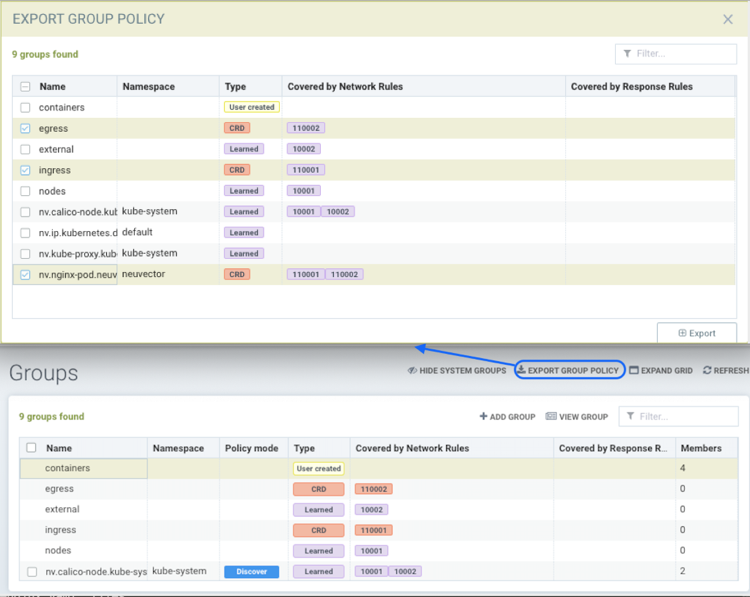
kind: NvSecurityRule
metadata:
name: nv.nginx-pod.neuvector
namespace: neuvector
spec:
egress: []
file: []
ingress: []
process: []
target:
selector:
criteria:
- key: service
op: =
value: nginx-pod.neuvector
- key: domain
op: =
value: neuvector
name: nv.nginx-pod.neuvector
policymode: Discover
- Exported groups without the defined criteria as domain=xx (Namespace) are exported with a Resource-Type NvClusterSecurityRule and a Namespace as default. Examples of Exported groups without a Namespace are external, container, etc.
kind: NvClusterSecurityRule
metadata:
name: egress
namespace: default
spec:
egress: []
file: #File path profile applicable to the Target group only, and only applies to self-learned and user create groups
- app:
- vi
- cat
behavior: block_access
filter: /etc/mysecret #Only vi and cat can access this file with “block_access”.
recursive: false
ingress:
- selector:
criteria:
- key: service
op: =
value: nginx-pod.neuvector
- key: domain
op: =
value: neuvector
name: nv.nginx-pod.neuvector #Group Name
action: allow
applications:
- Apache
- ElasticSearch
name: egress-ingress-0 #Policy Name
ports: tcp/9400
process: #Process profile applicable to the Target group only, and only applies to self-learned and user create groups.
- action: deny #Possible values are deny and allow
name: ls
path: /bin/ls #This example shows it denies the ls command for this target.
target:
selector:
criteria:
- key: service
op: =
value: nginx-pod.demo
name: egress #Group Name
policymode: null
- apiVersion: neuvector.com/v1
kind: NvSecurityRule
metadata:
name: ingress
namespace: demo
spec:
The CRD import behavior ignores the PolicyMode of any 'linked' group, leaving the Policy mode unchanged if the linked group already exists. If the linked group does not exist it will be automatically created and set to the default New Services Mode in Settings -> Configuration.
- Federated
- IP-Based (unsupported for learned service IP only, custom user created IP groups are supported)
- The import will create new groups in the destination system if the groups do not yet exist in the destination environment, and the currently used Kubernetes user-context has the necessary permissions to access the namespaces configured in the CRD-yaml file to be imported.
- If the imported group exists in the destination system with different criteria or values, the import will be rejected.
- If the imported group exists in the destination system with identical configurations, we will reuse the existing group with different type.
CRD Samples for Global Rules
The sample CRD below has two parts:
-
The first part is a NvClusterSecurityRule for the group named containers: The target for this NvClusterSecurityRule is all containers. It has an ingress policy that does not allow any external connections (outside your cluster) to ssh into your containers. It also denies all containers from using the ssh process. This defined global behavior applies to all containers.
-
The second part is a NvSecurityRule for alpine services: The target is a service called nv.alpine.default in the 'default' namespace. Because it belongs to the all containers, it will inherit the above network policy and process rule. It also adds rules that don't not allow connections of HTTP traffic through port 80 to an external network. Also it not allow the running of the scp process.
Note that for service nv.alpine.default (defined as nv.xxx.yyy where xxx is the service name like alpine, yyy is the namespace like default) we can define policy mode that it is set to. Here it is defined as Protect mode (blocking all abnormal activity).
Overall since nv.alpine.defult is in protect mode, it will deny containers from running ssh and scp, and also will deny ssh connections from external or http to external.
If you change the nv.alpine.defult policymode to monitor, then NeuVector will just log it when scp/ssh is invoked, or there are ssh connections from external or http to external.
apiVersion: v1
items:
- apiVersion: neuvector.com/v1
kind: NvClusterSecurityRule
metadata:
name: containers
namespace: default
spec:
egress: []
file: []
ingress:
- selector:
criteria: []
name: external
action: deny
applications:
- SSH
name: containers-ingress-0
ports: tcp/22
process:
- action: deny
name: ssh
path: /bin/ssh
target:
selector:
criteria:
- key: container
op: =
value: '*'
name: containers
policymode: null
- apiVersion: neuvector.com/v1
kind: NvSecurityRule
metadata:
name: nv.alpine.default
namespace: default
spec:
egress:
- selector:
criteria: []
name: external
action: deny
applications:
- HTTP
name: external-egress-0
ports: tcp/80
file: []
ingress: []
process:
- action: deny
name: scp
path: /bin/scp
target:
selector:
criteria:
- key: service
op: =
value: alpine.default
- key: domain
op: =
value: default
name: nv.alpine.default
policymode: Protect
kind: List
metadata: null
To allow, or whitelist a process such as a monitoring process to run, just add a process rule with action: allow for the process name, and add the path. The path must be specified for allow rules but is optional for deny rules.
Updating CRD Rules and Adding to Existing Groups
Updating the CRD generated rules in NeuVector is as simple as updating the appropriate yaml file and applying the update:
kubectl apply -f <crdrule.yaml>
Dynamic criteria support for NvClusterSecurityRule
Multiple CRDs which change the criteria for existing custom group(s) are supported. This feature also allows the user to apply multiple CRDs at once, where the NeuVector behavior is to accept and queue the CRD so the immediate response to the user is always success. During processing, any errors are reported into the console Notifications -> Events.